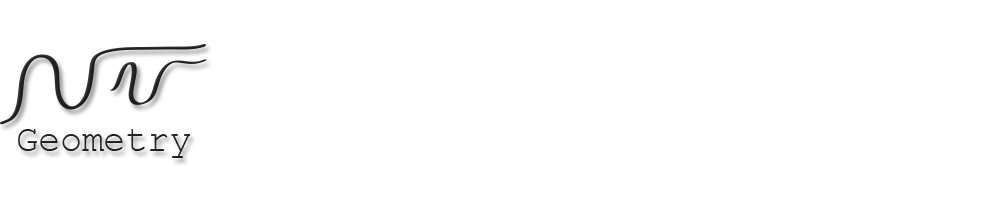After working with Mac for years you realize there are certain things that just don’t integrate the same way as Windows or Linux. In this case server mounts are always a problematic area, especially for multi users systems where collaboration and file based work flows exist. Below is list of issues this application solves. If you have one of these issues try this application.
Features:
- Works with Kerberos
- Works as login script
- Works in daemon mode for automounting. (Advanced Install)
- works with multiple user logins, keeps mount point in proper user context. (Advanced Install)
- Works with Isilon ensures proper mounting path… will not allow /Volumes/SERVER-1 or permutation. (Advanced Install)
- Works with smb, afp and nfs
- Easy to use and launch in Finder and can be placed in Toolbar
- Can be run by cron or LaunchAgent or LaunchDaemon. (Advanced Install)
- Easy access to mount, if it is already mounted it will just open the folder.
DOWNLOAD Application.
NOTE: Your System may complain about this being from an unidentified developer. If so you can allow it via System Preferences -> Security.
You can also run this bash command on the folder you unzipped:
#xattr -R -d com.apple.quarantine Open_Server_Share_App
Problems this app Solves:
- AutoFS does not work with Kerberos and causes hangups on laptops and other devices when network is disconnected.
- Solved by using Native mount API and LaunchAgents
- Auto-mount with System Preferences login items doesn’t always work due to network initialization and other factors, and once it fails thats it… no other way to auto-mount.
- Solved by intelligently waiting until a network device is pinged. Also it will retry a specified amount of tries to ensure the server mount it up.
- Without AutoFS no way to schedule server mount other then using a unix command with cron which can’t use Kerberos.
- Solved by using Native mount API and LaunchAgents
- Without AutoFS no way to mount a share without a user logged in.
- Solved by using LaunchDaemons
- In multi user environments the share path is crucial for file based work flows where files are referenced, Mac will place a -1 or -2 or -# behind the mount point breaking references. This also wrecks havoc on render farms.
- Solved by using an advanced share enabler technique to ensure that the mount point is correctly mounted in the current users context. Also uses LaunchAgents to monitor server mounts and keep the offensive mounts at bay.
- Multiple mounts to the same share plays tricks on AE
- Solved by using an advanced share enabler technique to ensure that the mount point is correctly mounted in the current users context.
- NFS mounts cause AE to hang when rendering
- Solved by using an advanced share enabler technique to ensure that the mount point is correctly mounted in the current users context.
- Mac creates duplicate mount points when using Isilon or similar clustered storage that can be accessed by multiple IPs
- Solved by using LaunchAgents to monitor server mounts and keep the offensive mounts at bay.